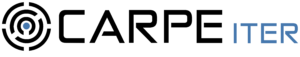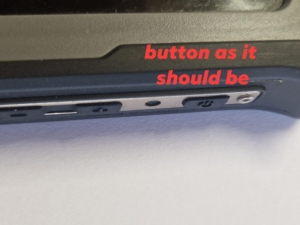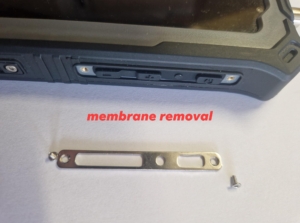CI Pad – boot cycle: how it happens and how to fix it.
Some of you may have experienced or heard about the CI Pad turning on and shutting down again before the operating system even loads completely. Or similar erratic behavior. In 99,9% of cases it is caused by the silicone membrane covering the power button having moved out of place, which causes false (unwanted) power button presses. That typically happens by sliding over the button with your glove, rather than simply pressing the button. No matter how that happened, all you need to do is re-seat the membrane covering the buttons, so that it stops making unwanted button presses.
For as long as the power button is being pressed, it causes the CI Pad to boot up (start), but since it keeps being pressed, it forces the CI Pad to shut down again in a few seconds. If you keep this boot cycle happening long enough, it will completely drain and possibly destroy the battery. If the battery is destroyed, you will not be able to charge the CI Pad again and it will appear to be dead. But in this case, it is only the battery that is dead – all else works just fine. Sadly, you cannot replace the battery yourself, so it is really a good idea to stop the boot cycle as soon as possible.
Now, how to stop the boot cycle. If the silicone membrane is visibly out of place and stuffed under the metal cover plate, try to use your finger nail to make out. If that does not work, you need to remove the metal cover plate, re-seat the membrane and put the metal plate back. You will need either Allen 1,3mm key or Philips PH00 (depending on which type of screw you have on your unit). If the membrane looks good but you are still getting the boot cycle, go straight to removing the metal plate and while you are at it, check that the buttons under the membrane are not oxidized or damaged, which could also be the cause of various problems (if all works, please leave the buttons alone. You know the famous grandfather’s rule: If it ain’t broken, don’t try to fix it;-).